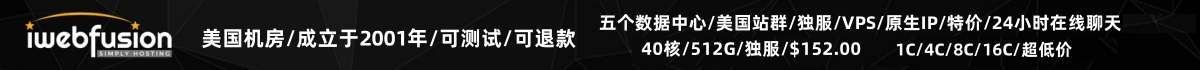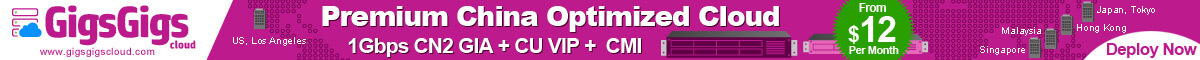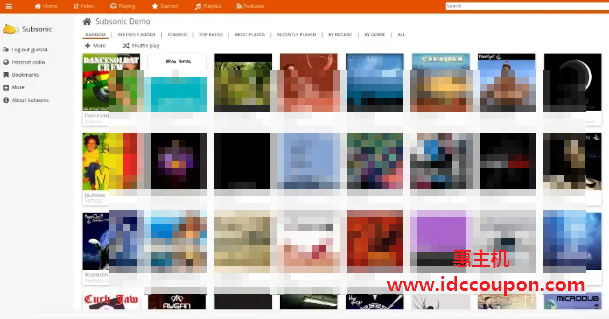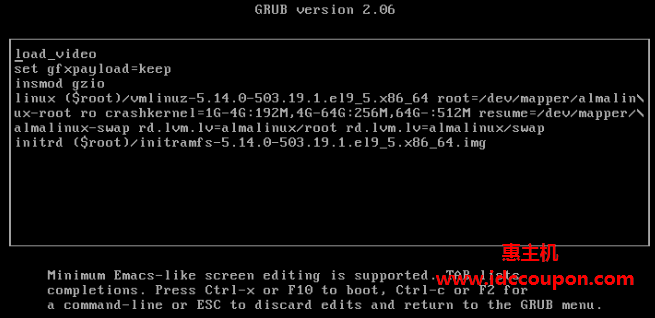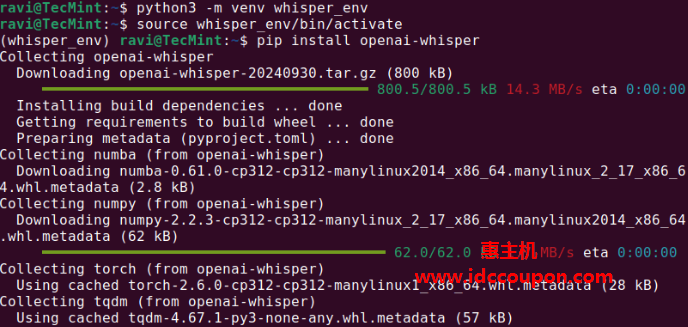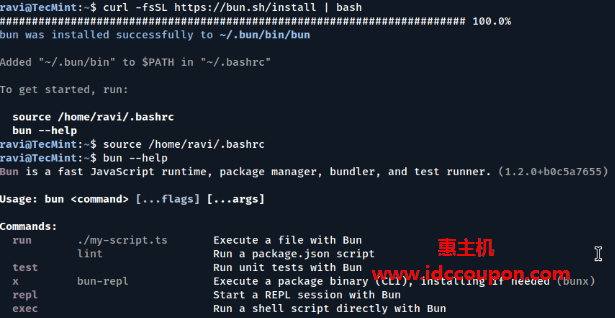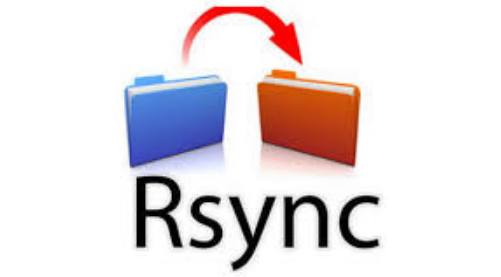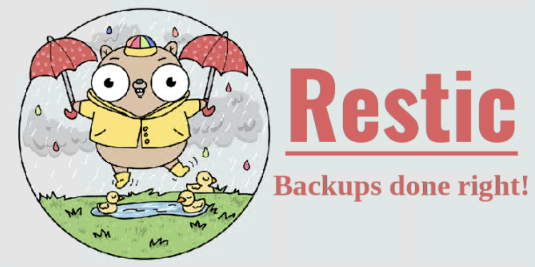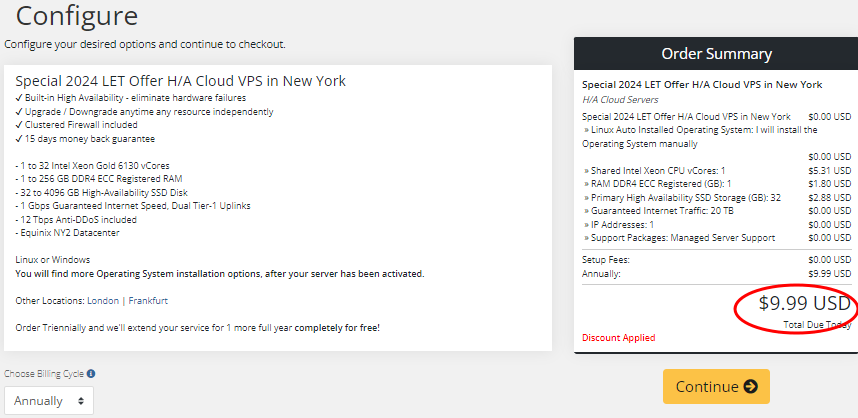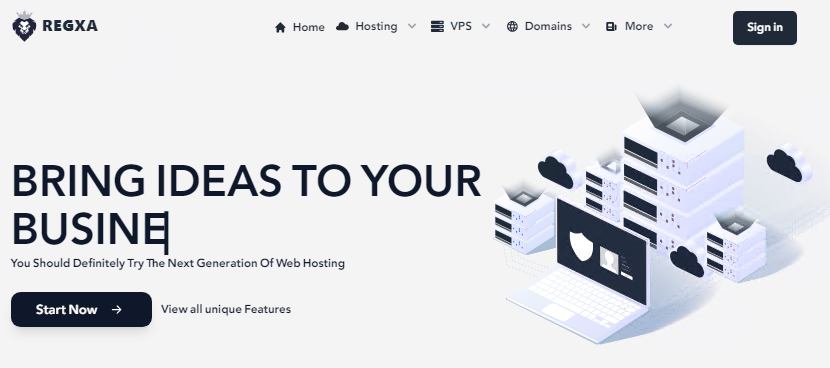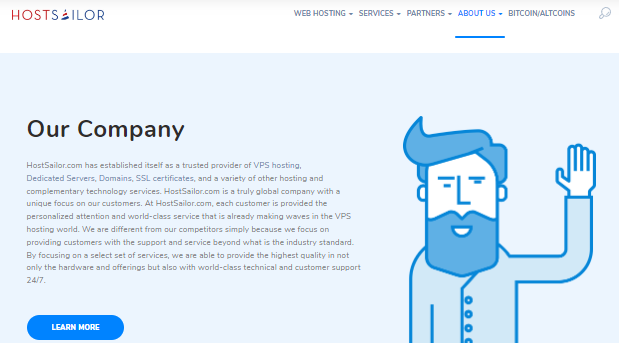当管理员想要显示严格的警告消息以阻止未经授权的用户访问Linux服务器系统时,SSH安全(横幅)警告至关重要。这些SSH安全警告消息显示在SSH密码提示之前,以便让即将获得访问权限但未经授权的用户知道这样做的后果。
通常情况下,这些警告是未经授权的用户在决定继续访问Linux服务器时可能收到的法律后果。请注意,安全警告绝不是阻止未经授权的用户登录的方法,它只是未经授权用户登录的一个警告。如果需阻止未经授权的用户登录,还需要对SSH进行额外配置。
SSH横幅包含一些安全警告信息或一般信息。以下是小编的Linux 服务器上使用的一些示例SSH横幅消息示例。
SSH横幅消息示例1:
################################################################# # _ _ _ _ # # / \ | | ___ _ __| |_| | # # / _ \ | |/ _ \ '__| __| | # # / ___ \| | __/ | | |_|_| # # /_/ \_\_|\___|_| \__(_) # # # # You are entering into a secured area! Your IP, Login Time, # # Username has been noted and has been sent to the server # # administrator! # # This service is restricted to authorized users only. All # # activities on this system are logged. # # Unauthorized access will be fully investigated and reported # # to the appropriate law enforcement agencies. # #################################################################
SSH横幅消息示例2:
ALERT! You are entering a secured area! Your IP, Login Time, and Username have been noted and have been sent to the server administrator! This service is restricted to authorized users only. All activities on this system are logged. Unauthorized access will be fully investigated and reported to the appropriate law enforcement agencies.
显示消息的方法有两种,一种是使用issue.net文件,另一种是使用MOTD文件。
- /etc/issue.net – 在密码登录提示之前显示警告横幅消息。
- /etc/motd – 用户登录后显示欢迎横幅消息。
当然,这里建议所有Linux系统管理员在允许用户登录系统之前显示横幅警告消息。只需按照以下简单步骤启用SSH日志消息即可。
登录前向用户显示SSH警告消息
要向所有未经授权的用户显示SSH警告消息,需要访问/etc/issue.net文件,并且以使用首选文本编辑器显示横幅消息,命令如下:
$ sudo vi /etc/issue.net 或者 $ sudo nano /etc/issue.net
添加以下横幅示例消息并保存文件。当然,你可以将任何自定义横幅消息添加到此文件。
################################################################# # _ _ _ _ # # / \ | | ___ _ __| |_| | # # / _ \ | |/ _ \ '__| __| | # # / ___ \| | __/ | | |_|_| # # /_/ \_\_|\___|_| \__(_) # # # # You are entering into a secured area! Your IP, Login Time, # # Username has been noted and has been sent to the server # # administrator! # # This service is restricted to authorized users only. All # # activities on this system are logged. # # Unauthorized access will be fully investigated and reported # # to the appropriate law enforcement agencies. # #################################################################
接下来,打开/etc/ssh/sshd_config配置文件。
$ sudo vi /etc/ssh/sshd_config 或者 $ sudo nano /etc/ssh/sshd_config
搜索词“ Banner ”并取消注释该行并保存文件。
#Banner /some/path
设置应该类似如下:
Banner /etc/issue.net (you can use any path you want)

接下来,重新启动SSH守护程序以反映新的更改。
$ sudo systemctl restart sshd 或者 $ sudo service restart sshd
现在尝试连接到服务器,将看到类似于下面的横幅警告消息。

登录后向用户显示SSH欢迎消息
如果是为了在登录后显示SSH欢迎横幅消息,需要使用/etc/motd文件,该文件用于在登录后显示横幅消息,命令如下:
$ sudo vi /etc/motd 或者 $ sudo nano /etc/motd
放置以下欢迎横幅示例消息并保存文件。
############################################################### # Idccoupon.COM # ############################################################### # Welcome to Idccoupon.com! # # All connections are monitored and recorded. # # Disconnect IMMEDIATELY if you are not an authorized user! # ###############################################################
现在再次尝试登录服务器,这时候将收到两条横幅消息,具体参考下图:

总结
通过以上两种方法设置之后,现在就可以在Linux服务器上添加自定义的SSH横幅消息,以警告未经授权的用户访问系统。
需要注意的是,SSH横幅警告只是一种提示信息,它并不能阻止未经授权用户的访问。因此,如果需要保证Linux服务器的安全,还需要对其进行安全访问设置。
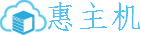 惠主机
惠主机